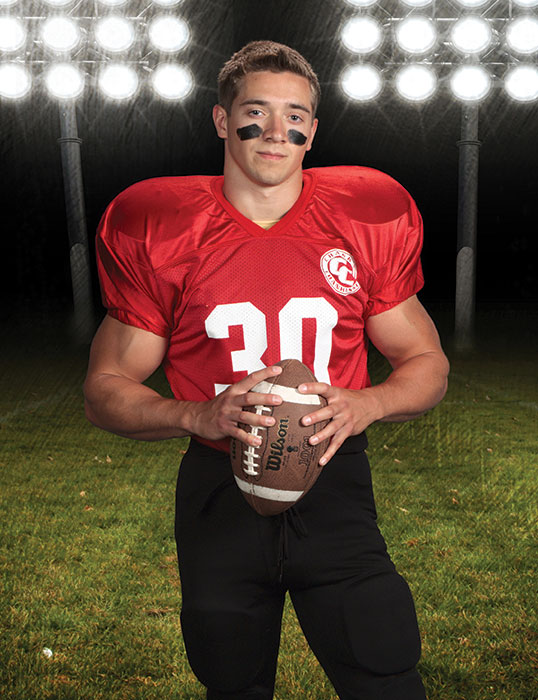Order pictures
Ordering K-12 School Photos
Ordering Before Picture Day
2. Enter your Picture Day ID, which is unique to your school. Find it on your Picture Day flyer. You can also find it listed, along with your Picture Day date, on the Picture Day Finder.
Ordering or Paying After Picture Day
1. Find your Portrait ID and Access Code, which is unique to each student, on your proofs or order sheet.
For up to 9 months after your Picture Day you can use your Portrait ID and Access Code for a first-time order or to reorder additional pictures and photo gifts.
Ordering Preschool Photos
1. Go to PreschoolSmiles.com
2. Enter your Picture Day ID found on your ordering sheet.